 Darkfall is the most revolutionary MMORPG to be released in a long time. It has no levels or tiers, instances or any other restrictions. Combat is FPS style based, where you have to aim your attacks, whether they are by sword, bow or spell. You can fight with your clan against other clans and literally take their cities, with the help of siege weapons and warhulks. You can also fight on both land and sea; yes, there are ships and you can be a pirate. You can ride and fight on mounts, and even steal other people’s mounts, you can craft armor, weapons and other items, build your own cities and kingdoms… You can attack anyone you want, and play both PvP (player vs. player) or PvE (player vs. environment).
Darkfall is the most revolutionary MMORPG to be released in a long time. It has no levels or tiers, instances or any other restrictions. Combat is FPS style based, where you have to aim your attacks, whether they are by sword, bow or spell. You can fight with your clan against other clans and literally take their cities, with the help of siege weapons and warhulks. You can also fight on both land and sea; yes, there are ships and you can be a pirate. You can ride and fight on mounts, and even steal other people’s mounts, you can craft armor, weapons and other items, build your own cities and kingdoms… You can attack anyone you want, and play both PvP (player vs. player) or PvE (player vs. environment).
Since Darkfall is so much different than other games on the market, many players are worried they it takes a lot of time to learn even the basics of this game. Fortunately, that’s not necessarily the case. You’re about to read everything a new Darkfall Online player needs to know to get started, and for those of you looking for more detailed and advanced strategies I sincerely recommend checking out this guide!
Starting out
After creating your character you start out in one of the three starting villages of your race. You should familiarize yourself with the controls first. Then you can talk to the village counselor and take the quests he offers you. The first few quests have to do with killing goblins. This is a good way to make some gold and to get some starting equipment. After killing a goblin, you can loot and skin him. Remember to bank your gold often. It’s better to bank a few times too often then just one time too few.
In the beginning you will need to hunt monsters using your starting weapons, but after killing a few goblins you should be able to pick up better weapons and maybe even a bow and a staff. Goblin Shamans drop staffs, and you need on in order to cast magic. Your starting spells are rather weak but they’re useful. The heal-self spell will cut down on your down-time, and the mana missile spell is useful to finish off fleeing monsters. Don’t worry too much about raising your magic ability in the very beginning. Becoming a good mage in Darkfall is a long and expensive process.
After killing a few goblins and solving some quests, you should have a decent amount of gold in your bank. Investing some on better armor is a good idea. You may want to consider not buying something that you can’t easily replace. Investing all your money in armor you could lose is not a good idea. Always make sure you keep a healthy stash of backup funds in your bank so that you can recover from possible setbacks.
Does it sound all a bit too much to learn? It’s actually quite easy once you get used to it. Let’s bring all this information together with a short walkthrough.
Step 1 – Initial preparations
You have just created your character, and have appeared just outside the gate of the village that you chose as starter location. You will see a clanstone (i.e. bindpoint) and the NPC that gives the starter quests.
Under the System messagebox there is a ‘Chat’ button. Click on it to open the public chat bar. If you want to type a message to all, type /say_global then your message. If you want to start a private conversation, type /msg then the player’s name and last name followed by your message. You can read a bit more about chatting below.
You don’t see your character yet (since you aren’t in combat mode). Right click. This brings up the utility windows, such as paperdoll, backpack, etc. A links menu on the top left allows you to access options, journal, minimap, etc. Click now on minimap to open it, if it’s not open already in the top right corner. Leave it there, it will be handy shortly to find where the monsters are.
Click on Skills, and under general skills find ‘Rest’. Drag it to the ’0′ (zero) slot of the hotbar (you’ll see how to use it in a moment). Equip one of the 3 starter weapons by dragging it from the backpack to your paperdoll.
Right click again – the utility windows will disappear. Press R to unsheathe your weapon. Now you can see your character!
Step 2 – Moving around
Time to familiarize yourself with the basic movement keys:
- W,S,A,D move you forward, back, left, right
- Space – Jump
- Left shift – Sprint (it consumes stamina but you run much faster)
- C – crouch (npcs have more trouble spotting you)
Remember that you can remap these and all other keys in Options, which is an item of the menu that you can see when you right click.
Step 3 – Get the starter quests
- Run up to the NPC. To interact with him, you must first sheathe your weapon, if you are in combat mode (press R to sheathe/unsheathe).
- Press F to interact with the guy. You will see a window where the last tab is Quests. Go to that tab and take the two quests available.
- You will now see on the minimap (that you opened in step 1) the locations of the nearest goblins. Start running there.
Step 4 -Combat
Unsheathe your weapon (press R – you’ll now be in 3rd person view) and left click to hit your target. Note that you do NOT autotarget or lock target. You have to actually be facing towards your enemy and be aiming at it/her/him in order to hit. Keep an eye on your stamina bar so that you always have enough to sprint away if you are in too much trouble.
Step 5 – Loot
Let’s assume that you defeated your enemy. After a few moments, a tombstone will appear instead of its body. Sheathe your weapon (press R), then target the tombstone and press F to use it. Drag its contents to your backpack.
Step 6 – Rest
Walk out of the way of the spawn to avoid surprises, then sheathe your weapon if you were in combat mode (press R). Press 0 (we had dragged the Rest skill to this slot in step 1). Rest is now loaded, as you can see by the small campfire icon under the hotbar. To start resting, left click. You will see your character sitting down. When your life and stamina bars are full, press space to jump up.
Congratulations, you’ve learned the ropes of getting by in Darkfall, and are now ready to discover more by yourself, such as how to use magic, crafting, archery, and so on. If you are ever in doubt on how to do something, don’t forget to ask in general chat. People are happy to help and there’s usually a Dev at hand to answer most questions.
Basic Controls
Darkfall is very different than other Massive Multiplayer Games since it’s real-time with fast-action combat. Some of the controls may seem foreign to players with a previous MMO background. First Person Shooter players will find them easier to get accustomed to. The main controls for a starting player follow:
- W, A, S, D Movement Keys: W-key to move forward, A-key to strafe left, S-key to move backwards, D-key to strafe right. This is a standard control method in most videogames where you can control every aspect of the movement of your character.
- Mouse Look and Aim: You can choose the direction your character is facing by moving your mouse. This works whether you’re standing still or you’re moving. You also aim this way by putting the crosshairs on your target.
- RIGHT MOUSECLICK – this will take you back and forth between action mode and interface mode.
- Action mode allows you to interact with the world, so you want to be in action mode in order to fight, use objects, banks, mounts, ships and non-player characters etc.
- Interface mode allows you to gain access to various menus and options that have to do with your character and the world around him. Here you will find your backpack, skills and spells, paperdoll, boards, etc.
- F-Key, the USE key: The F-key is the default ‘use’ key. If you need to talk to a non-player character you run up to him and press the F-key. The F-key is very versatile, it’s the key you use to interact with a bank, to get on a mount, to loot a corpse etc.
- G-Key, the other USE key: The G-key is the ‘alternate use’ key. Some interactive objects have more than one uses. The G-key will open up a menu with more options than the default use ones. An example of this is when you use the G-key on a mount, it will allow you to unsummon it and make it go back to being a figurine in your backpack. The G-key also opens your clan vault when interacting with a bank, it’s how you trade with a player, or how you invite someone to your party, and has many more uses.
- The R-key sheath/unsheathe: The R-key is the sheath and unsheathe key. If you have a weapon or a magic staff equipped, they are considered sheathed. By pressing the R-key your character will unsheathe his weapon and it’s ready for combat. Pressing the R-key again will put the weapon away. If you have a melee weapon equipped then by unsheathing a weapon your character moves to the third person perspective to make it easier to keep full awareness during combat. You will need to sheathe your weapon before you can interact with any object in the game, so after you kill a monster, you have to press R before you can use the F key to loot it.
- Space-Key Jump: Using the space key you make your character jump. Jumping uses up stamina so you want to be careful not to run out.
- C-Key Crouching, Diving: Use the C-key to crouch. You can use crouching to hide, make less sound, duck from an attack, and to get into tight spaces. When swimming, the C-key makes your character dive.
- Left Shift + Movement Key, Sprint: By pressing down on the left shift-key while running your character sprints. Sprinting also uses up stamina, so you should keep an eye on it.
- Ctrl + Movement Key, Walk: By pressing the Ctrl key while moving, your character walks.
- 0-9, Hotbar: You can move spells and items to your hotbar for fast access. You move them by dragging the icon and placing it into the hotbar slot you want to use.
- Shift 0-9, Hotbar Selection: You can select the appropriate hotbar by holding down shift and cycle between 0 and 9.
Special Controls:
- To revive the character needs to have its weapon sheathed.
- Z Revive (LMB/Attack bind to use)
- X Gank (Press LMB/Attack bind to use)
- SPACE Release(die) when incapacitated before the timer runs out.
Swimming Controls:
- W,A,S,D Forward, left, backwards, right
- C Dive
- left shift and movement key crawl-stroke swimming (faster)
- Space Swim Upwards
Starting Weapons
When you start out in Darkfall you have a starting weapon that you can never lose. There are several types of starting weapons including a staff, a shield, a bow, a pole arm, and many more. You can switch the type of starting weapon you spawn with by talking to an NPC in the starter towns. You can also purchase more weapon slots and carry up to three starting weapons with you.
Surviving in Darkfall
Agon, the world of Darkfall, is a brutal and unforgiving world, where enemies hide behind every bush and lurk around every corner. Here is a collection of tips on how to best survive Darkfall:
- Bank often. Items in your bank can’t be looted by anyone, unlike items you carry around with you. Make sure you go back to town as often as possible and try not to carry more than you need.
- Only carry what you can afford to lose. It’s tempting to dress up in full plate as soon as you can afford it, but lower quality armor often offers similar protection at a fraction of the cost.
- Avoid going below half stamina. Its’ tempting to kill the entire goblin spawn in one go but that may leave you low on health and stamina, making you an easy target to enemies passing by. It’s recommended to kill a few monsters at a time, retreat and rest up before you finish the rest. This way you’re always prepared for any eventuality.
- Sounds carry further in Darkfall that in most games and sounds of combat can be heard far away. Finish killing monsters as fast as you can to minimize your exposure time to enemies passing by.
- Live to fight another day. There’s no shame in retreat. If your health or stamina are critically low, try to run to safety.
- Always keep food in your backpack and eat before every encounter. Eating food will improve your regeneration.
- Try to always keep potions in your backpack. They could save you in a sticky situation.
- When fighting try to take the high ground. It’s easier to aim and hit an enemy lower than you than it is hitting one that’s higher up.
- When resting, use cover like rocks, trees, bushes etc. This will make you harder to spot.
- Just because a player is blue to you, doesn’t necessarily mean that he’s well intentioned. Stay alert and always expect the unexpected. A healthy dose of paranoia can save you in uncertain situations.
- Some players may try to scam you or trap you. If a trade deal seems too good to be true, it probably is. Always be careful when trading with other players and make sure you do it in a reasonably safe location. Always double-check the items in the trade window before you accept a trade to avoid being tricked.
- Some players may try to trick you into attacking them. A common practice is to run into your attacks while you’re fighting monsters. The purpose is to make you turn rogue so that they can kill you without losing alignment. Always pay attention to the people around you, and always expect the worst.
- Treat other players with respect. Making friends and allies is one of the keys to a successful life in Darkfall.
- Join a clan. If you’re going into Darkfall without a clan, joining one may be a good idea. In a clan you instantly gain friends and allies that you can learn from and hunt with. There’s safety in numbers.
Invulnerability
When your character dies and is resurrected, there’s invulnerability for five minutes. This is meant to give you time to run away and escape if your spawning location is camped by enemies. If you perform ANY actions other than running away, including opening your bank or unsheathing your weapon, you will become vulnerable again.
Alignment
Alignment in Darkfall is a numerical value used to say something about how good or evil you’re regarded by other characters and by guard towers. You gain alignment by killing evil characters, and lose alignment by killing good ones. Your alignment is always displayed on the health window, on the lowest bar. You can mouse over it to see your current alignment status.
Players of opposing factions will always be considered evil to you no matter what their alignment is. To see if a player is considered good or evil, just target him. If his name appears in blue, he’s considered good and you will take an alignment hit for killing him. If his name is in red, then you gain alignment by killing him.
If you attack a blue character, you will go rogue for a few minutes. This means that in that time, other players can kill you freely no matter what your alignment is. Hitting players in your party or your clan will not carry any alignment penalties, or turn you rogue. If your clan has declared war on another clan, you won’t take an alignment hit for killing these players, nor will you turn rogue.
If you turn evil (red) you will respawn at a chaos stone when you die. There are no guard towers at chaos stones. To become good (blue) again, you have to kill evil (red) players.
The alignment system is the main mechanic that determines if you are in good standing or bad standing (red) with members of your own racial pairing. The basic theory is that killing someone who in your racial pairing (who isn’t red) will result in a loss of alignment and bring you closer to being red, while killing the natural enemies of your race and red players will increase your standing. The value of a negative hit is much higher than that of a positive one, so it will take several enemy kills to negate the effects of a single friendly kill. If you only hit another player, will be rogue flagged for a short period of time, in which case you can be killed by friendly targets as a means of self-defense. Your alignment is displayed as the bottom meter in the window where your life, stamina, and mana are located.
Having a bad alignment and going red does have some consequences. Besides the obvious of being a target to everyone in the game, your own racial towns will not welcome you and you will be attacked by the guard towers. You will also not be allowed to bind at the same bindstone as normal players, which makes sense because since the bindstones are in town, you would be attacked immediately. Upon going red, you will be automatically bound to remote bindstones in the wilderness where there is little in the ways of merchants and banks in many cases.
The alignment system has its flaws. For starters, it can be easy to flag other players as rogue status by deliberately trying to place yourself in front of their attacks. This can lead to you getting attacked by what would be otherwise friendly players, who then try to capitalize on your rogue status. This means that when you are in a crowded PvE area with strangers, you need to be very careful about your surroundings. Another personal beef I have is that players of an enemy race have their names colored blue, even though they are technically your enemy. The game displays them as blue because their alignment is good in the context of their race. This can lead to confusion if you see another player at a distance and can’t quite make out what race they may be. I think it would make more sense to display their names in red naturally since you will be rewarded for killing them.
Quests
You get quests by talking to non-player characters. Walk up to an NPC, make sure your weapon is sheathed, then press F while you target him. This will bring up a dialogue window and depending on what services this NPC offers, you can buy and sell items, train skills and spells, or get quests.
Completing quests for NPCs may unlock new quests.Some quests are repeatable, and can be done as many times as you want. These are usually kill-quests and some of these may have random rewards, with a small chance for elite rewards.
Questing in Darkfall at this point doesn’t seem to play as much a role than it does in some of the other more recent MMOs. Considering that there are no experience points, quests seem to be a way to get your hands on some items or cash. Finding the quest givers is not as easy also from recent games. There are no floating icons over NPCs like in WoW, WAR, and AoC. Some vendor NPCs simply will have a quest tab on their menu, but you won’t know until you talk to them.
The quests themselves are really nothing special in all honesty. Most of them consist of the same basic stuff we have seen the last few years where you are sent to either kill a certain amount of a monster, or collect some items from monsters, or kill the monsters in a certain time frame. It isn’t to say they aren’t rewarding to do, but they are just as uninspiring as any other MMO, unless I just haven’t found the good ones yet.
Combat
 There are 3 major different combat types in Darkfall; Melee, Archery, and Magic. This will most likely be one of the more hotly-contested aspects of the game, where most people will either love it or hate it. Unlike other MMOs, Darkfall’s combat plays out more like a first-person shooter than a traditional MMO. This means there is no tab targeting, your attacks need to be manually aimed, and your attacks can also be dodged. It is also worth mentioning that the different races all vary in size, which means that certain larger races (Ork / Mahirim) may have a larger hitbox than some of the shorter races (Alfar / Dwarf). I have heard some people freak out about this issue making different races having advantages, but as someone who plays a Mahirim, it was not much of an issue for me personally. I am sure others will disagree on this point, but I would just suggest people play what they like and you will adapt.
There are 3 major different combat types in Darkfall; Melee, Archery, and Magic. This will most likely be one of the more hotly-contested aspects of the game, where most people will either love it or hate it. Unlike other MMOs, Darkfall’s combat plays out more like a first-person shooter than a traditional MMO. This means there is no tab targeting, your attacks need to be manually aimed, and your attacks can also be dodged. It is also worth mentioning that the different races all vary in size, which means that certain larger races (Ork / Mahirim) may have a larger hitbox than some of the shorter races (Alfar / Dwarf). I have heard some people freak out about this issue making different races having advantages, but as someone who plays a Mahirim, it was not much of an issue for me personally. I am sure others will disagree on this point, but I would just suggest people play what they like and you will adapt.
Stamina also plays a very critical role in combat because when your stamina is depleted, you will not be able to attack or put up much of a defense. Stamina management will be vital to most of your fights, and in most cases, running out of stamina can be as equally devastating as running out of life. Darkfall also seems to recognize back attacks, and rewards them with doing an increased amount of damage. This can make turning your back and fleeing from someone have some risk if the other person is able to hit your back, especially with arrows. To combine these points, some people will find that melee combat will often have some people sprinting the entire time trying to get behind behind their targets or to make themselves harder to hit. While it can be annoying sometimes to fight someone doing this, these people tend to burn themselves out faster, but the use of this tactic will no doubt frustrate some players.
Each of the 3 combat types have skills associated with using them. When that skill reaches 25, new attacks will open up to be purchased. These new attacks initially after purchase do not seem to show a noticeable increase in damage, but after skilling them up a bit, they start to show more of a return. Some players might be disappointed to find that there are not many “special” attacks compared other MMOs for the melee and archery types where you may be used to having a hotbar full of different abilities. As a fan of Asheron’s Call which had literally no abilities, it doesn’t bother me as much because the combat has more freedom than other MMOs by combat having no autolocking hits, but it definitely will be an issue to some players. Hopefully as the game progresses, they will introduce a some more skills down the road to beef up the amount of tools non-magic players have at their disposal.
Melee Combat
To attack someone, you first need to have a weapon equipped. You can equip a weapon by double-clicking it in your backpack, or by dragging it onto your paperdoll. Once you have a weapon equipped you can use the R-key to unsheathe it. This wil take you into a third person view, and it becomes a little easier to react to enemies and allies in your immediate area. To attack an enemy, run up to him and try to keep him in your crosshair while you press the left mouse button to swing against him.
 Wearing heavy armor will give you a penalty to your attacks, on the other hand attacking someone while in heavy armor will increase your Armored Combat skill. As this rises, the penalty for fighting in heavy armor is reduced. Try to maneuver yourself behind an enemy. Both players and monsters gain a significant damage bonus by hitting someone from behind. You want to attack players from behind and avoid being hit from behind.
Wearing heavy armor will give you a penalty to your attacks, on the other hand attacking someone while in heavy armor will increase your Armored Combat skill. As this rises, the penalty for fighting in heavy armor is reduced. Try to maneuver yourself behind an enemy. Both players and monsters gain a significant damage bonus by hitting someone from behind. You want to attack players from behind and avoid being hit from behind.
When your melee weapon is drawn, you will be pulled out into a 3rd-person viewpoint. Even if this view, your visibility behind your character is minimal. This means sneaking up behind people is a legitimate tactic as opposed to other MMOs where you can spin the camera to see behind you. I can testify first hand that this works quite well, which is good because this game has no “stealth” skills like other MMOs that can make you go invisible. The only time in Darkfall where you can spin the camera at your whim is while resting.
Pressing “T” will toggle your attacks between a horizontal slash and a vertical chop. While both of these do exactly the same damage, certain situations may find one over the other as more practical. The horizontal slash makes it easier to connect with your targets due to the wide cone of damage, but in crowded combat, this could also have you striking your allies for damage because the game has friendly fire. A vertical chop while having a narrow cone of damage, works better in crowded situations because it minimizes the chance of striking nearby allies in a frantic battle.
Magic
To cast a spell, first drag its icon onto the hotbar located by default on the top left of your screen. You also need to have a staff equipped. Press R to ready your staff. If your desired spell is in slot position 1 you press the 1-key on your keyboard to ready your spell. You can see your spell is selected as the active spell at the bottom of the hotbar. Now you’re ready to cast the spell. Press and hold the left mouse button to cast. When you have your target in sight, release the mouse button to fire your spell.
If you’re wearing a lot of armor, or very heavy armor, you’ll have a penalty to your damage output with magic. Your chance of misfiring your spell is also increased. However this can be offset by raising your Armored Magic skill which goes up while casting spells in armor.
 As you raise your skill in Lesser magic, new spells and new schools start becoming available to you. Visit the Mage NPC to buy new spells and new schools of magic. More advanced spells require reagents to cast. In order to become good at magic, you need a lot of time and a lot of reagents. However the rewards are worth it as a powerful mage can influence a battle in an impressive way, healing and buffing allies, damaging and debuffing enemies etc.
As you raise your skill in Lesser magic, new spells and new schools start becoming available to you. Visit the Mage NPC to buy new spells and new schools of magic. More advanced spells require reagents to cast. In order to become good at magic, you need a lot of time and a lot of reagents. However the rewards are worth it as a powerful mage can influence a battle in an impressive way, healing and buffing allies, damaging and debuffing enemies etc.
Magic is broken up into many schools, each with their own spells. In addition to skilling up each school of magic, each spell acts as its own skill. The more you cast a spell, the better you will become with it. Higher skilled spells will evolve and start to travel faster through the air, do more damage, or even shoot multiple projectiles.
Like archery, firing spells at your enemy will require some degree of coordination because they need to be manually aimed. The good news is that magic is a lot easier to aim than your bow because your spells will travel in a straight line exactly to where your crosshair is pointed without arcing. In addition to the ease of aiming and obvious range advantages, many of Darkfall spells have splash damage that can hit a target if your shot is close enough, or even hit multiple targets.
Magic does come with its disadvantages as well. Most of the spells in the game require a reagent or component to cast with the exception of the starter spells. This means the life of a mage can be costly, and skilling up spells and school with components can be a hard road. As such, starting the game as a pure mage right out of the gate will come off as extremely difficult. Spells are also easier to dodge than arrows at range because they are easier to spot and generally travel slower through the air. Magic also has a tendency to fizzle more when you are wearing heavier armor, but there is an armored magic casting skill that helps offset it a little if you are able to skill it up.
Those who delve deep into magic will also be forced later on to make decisions about which schools to pursue. New spells and schools of magic are unlocked as you progress through prerequisite school, but some restrictions start to show up down the road. Darkfall does not let you specialize in schools of magic that are polar opposites, such as Fire and Water, Earth and Air. You can have 2 out of the 4 elements, as long as they don’t clash with each other, but your end game plans will need to be thought out to avoid training in the wrong areas.
Archery
To use archery you need a bow equipped and arrows in the ammunition slot of your paperdoll. Press R to ready your bow, then press and hold your left mouse button to draw. Once you have the target in your sights, release the mouse button to fire. Archery takes a little practice to use, but once you get good at it, it can be very deadly, especially in PvP.
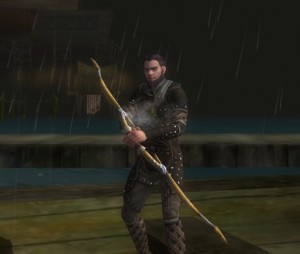 If you’re wearing a lot of armor, or very heavy armor, you’ll get a penalty to your damage output with the bow. This can be offset somewhat by raising your Armored Archery skill which goes up as you use archery while wearing armor. Hitting someone in the back adds a significant amount of damage inflicted to the target.
If you’re wearing a lot of armor, or very heavy armor, you’ll get a penalty to your damage output with the bow. This can be offset somewhat by raising your Armored Archery skill which goes up as you use archery while wearing armor. Hitting someone in the back adds a significant amount of damage inflicted to the target.
Firing a bow in Darkfall requires some degree of skill when it comes to aiming your shot. When you fire an arrow, it will arc through the air as opposed to traveling in a straight line like a bullet. This means that the archer will have to compensate for this by aiming the crosshair above his target depending on how far away it is. Pressing and holding your left mouse button will make your character load an arrow, which can be held as long as you continue to hold down the button. This allows you to wait for the moment of your choosing to take your shot.
The upside to archery, besides the range advantage, is that arrows can be very hard to dodge if the shooter has good aim because of the speed they travel towards through the air. The downside to archery is that you can only hit one target at a time, and that arrows are not free. This can make it hard for new and financially struggling players to keep up with the price of obtaining arrows on a regular basis, although many of the starting mobs are known to drop small quantities. Archery only skills up when you shoot an arrow, and since they are not recoverable once fired, raising this skill can end up costing you.
Gathering
All players start out with several gathering skills by default. Gathering resources can provide a nice income and it’s needed both in crafting and city building for clans. Please not that all resource nodes have a maximum amount of resources that can be depleted. Once depleted, they’ll regenerate new resources very slowly.
Mining
There are two main resources that can be mined: Rock and metal nodes. Rock nodes will yield stone that’s used primarily in city building, and gems that are used in crafting. Normal metal nodes will yield iron ore that can be smelted in iron ingots, or sulfur that’s a reagent used in spell casting.
To mine any of these nodes you need to wield a pickaxe. Walk up to the node, unsheathe the pickaxe using R, and left-click you mouse while aiming at the node. Any yield will go directly to your backpack.
In some clan cities and hamlets you can build stone mines and metal mines. The yield from these nodes is significantly higher than normal nodes. You may also find rare resources that are used to craft some of the premier items in Darkfall. Your mining skill affects your yield potential.
Logging
Lumber can be harvested from almost every tree in Agon and can be turned into wood at the workbench. Trees will primarily yield lumber, but also resin that can be used in spell casting. Wood is needed in many forms of crafting, as well as being an important resource for city building.
To gather lumber, you need to wield a wood axe. Walk up to the tree, unsheathe the axe pressing R, and swing at the tree. In some clan cities and hamlets you may be able to construct a Grove, which gives significantly higher yields than regular trees. Your skill in logging affects your yield potential.
Fishing
Fish is used in cooking, and it’s a good way to make sure you always have food in your backpack. Eating will speed up your regeneration rates significantly. In addition to fish, you may also catch nacre while fishing. Nacre is a reagent used in spellcasting.
To fish, you need to wield a fishing pole. Walk to the water’s edge, unsheathe the fishing pole pressing R and left click while aiming at the water.
Herb Gathering
Herb gathering will allow you to find herbs that can be used in Herbalism to make various useful potions. You can gather herbs from a variety of bushes around Agon. There’s a good chance you’ll gather berries used for food. If you’re lucky you may find the elusive Steedgrass, used when crafting mount figurines.
You need to wield a sickle to gather herbs. Walk up to the bush you want to gather from, unsheathe the sickle and left click while aiming at the bush. In some clan cities and hamlets you may be able to build a farm which gives a higher yield than the bushes. Your skill in gathering affects your yield.
Skinning
All monsters in Agon can be skinned after they’re killed. Most of the resources you get from skinning a monster may be used in various forms of crafting or enchanting. You could also get reagents used in spellcasting. To skin a monster you need a skinning knife. Walk up to the grave of a slain monster, unsheathe the skinning knife and left click while aiming at the grave.
Crafting
 Almost every item in Darkfall can be crafted by the players. Player crafted items are on average much better than identical items found on monsters or NPC vendors, especially if the crafter has a high crafting skill rating. All crafted items will be tagged with the name of the player that made them.
Almost every item in Darkfall can be crafted by the players. Player crafted items are on average much better than identical items found on monsters or NPC vendors, especially if the crafter has a high crafting skill rating. All crafted items will be tagged with the name of the player that made them.
- Woodworking
- Cooking
- Armorsmithing
- Weaponsmithing
- Enchanting
- Alchemy
- Tailoring
- Tinkering
Monsters
Monsters in Darkfall range from the very easy to kill, to deadly dragons and demons that may take several entire clans to kill. As a general rule, weaker monsters are usually closer to the starting areas, while tougher monsters are found towards the central areas of Agon and on the sub-continents.
Try to fight one monster at a time if possible, and always watch your stamina and hitpoints. If you are in trouble, RUN.
Mounts
 Mounts can either be bought or taken from other players, or you can create one yourself. To create a mount, you first need to find Steedgrass. This is a rare drop in herb gathering, and depending on your luck, it can take a while to get. Once you have the Steedgrass, you need to buy the Taming skill and a taming whistle. You can find these at NPC vendors.
Mounts can either be bought or taken from other players, or you can create one yourself. To create a mount, you first need to find Steedgrass. This is a rare drop in herb gathering, and depending on your luck, it can take a while to get. Once you have the Steedgrass, you need to buy the Taming skill and a taming whistle. You can find these at NPC vendors.
Once you’ve created a mount figurine, it will appear in your backpack. To summon the mount, aim at the ground ahead of you where you want your mount to appear. Double-click the mount figurine in your backpack. Please keep in mind that anyone can run up to your mount and steal it unless you are riding it, so make sure you spawn it away from other players, and don’t leave it unattended.
If you leave a your mount spawned and unattended, it will slowly start deteriorating until it dies. If you lose connection, crash, or log out of the game while on a mount, the mount will stay behind in the world. Remember to quickly log back on to try to reclaim it. To de-spawn a mount, walk up to it while aiming at it, and press alternate use (default G) to make it into a figurine again. The figurine will appear in your backpack.
If you die, you will drop your mount figurine for others to loot, so carry it with you only if you need it, or if you can afford to lose it. It’s recommended you keep it safely in your bank if you’re not using it.
Mount controls:
- F to mount/dismount
- R Sheathe/Unsheathe a weapon on mounts
- W,A,S,D move forward, turn left, move backwards, turn right
- Mouse Mouseloook
- Q,E Lean left, right
- Space Jump
- Movement +Ctrl Mount walks
- Numlock Autorun
- Left Mouse when mount is standing still Mount attacks Forward
- Left Mouse + S when mount is standing still Mount attacks Backwards
- Left Mouse + S when mount is standing still Mount attacks Backwards
- Left Mouse+ W,A,D Weapon attack when mount is in motion
Ships
 Ships in Darkfall range from tiny simple rafts, to huge 50-cannon warships. Building all but the most simple rafts requires significant amounts of resources, and a harbor. There are only a handful of harbors capable of building ships in Darkfall, and they only exist in clan cities.
Ships in Darkfall range from tiny simple rafts, to huge 50-cannon warships. Building all but the most simple rafts requires significant amounts of resources, and a harbor. There are only a handful of harbors capable of building ships in Darkfall, and they only exist in clan cities.
Once you have built a ship, it will appear in your backpack as a figurine. To spawn the ship, aim at a spot on the water and double-click the figurine in your backpack. Keep in mind that once the ship is spawned, anyone can climb aboard and steer it, so make sure you only spawn it in a safe area. You can climb up onto the ship on either side of it. To steer the ship, walk up to the helm of the ship, and while looking at it, press F. To de-spawn your ship and make it into a figurine again, press alternate use (default G).
Ship controls:
- WASD move forward, turn left, move backwards, turn right
- Mouse Mouseloook
- Numlock Autorun
Warhulks
 Warhulks are impressive and devestating magical mobile siege units, that can give attackers an edge when laying siege to an enemy city. There are several different types of Warhulks, ranging from smaller and quicker units to large personnel carriers. To build a Warhulk, you need a significant amount of resources, and access to a Siege Workshop. Siege Workshops are rare, and only exists in clan cities.
Warhulks are impressive and devestating magical mobile siege units, that can give attackers an edge when laying siege to an enemy city. There are several different types of Warhulks, ranging from smaller and quicker units to large personnel carriers. To build a Warhulk, you need a significant amount of resources, and access to a Siege Workshop. Siege Workshops are rare, and only exists in clan cities.
Once you have built a Warhulk, it will appear in your backpack as a figurine. To spawn the Warhulk, aim at the ground where you want it to appear, and double-click the figurine in your backpack. Please remember that once the Warhulk is spawned, anyone can run up and take control of it, so make sure you spawn it in a reasonably safe area. To de-spawn the Warhulk, walk up to it while aiming at it, and press alternate use (default G). Once de-spawned, it will appear in your backpack as a figurine.
Warhulk controls:
- F12 Change Camera Mode
- WASD move forward, turn left, move backwards, turn right
- Left Mouse If warhulk has a cannon for the driver: Fire Cannon
- Mouse Rotates camera in secondary camera mode. If driver has a cannon, it rotates the cannon.
Cannons
In Darkfall there are several different types of cannons, ranging from fixed positions on ships, on warhulks, and on clan city towers, to deployable cannons that you spawn with a figurine in your backpack.
To deploy a cannon from a figurine in your backpack, aim at the ground where you want to place the cannon and double click the figurine in your backpack. Once a deployable cannon has been placed, it can never be un-summoned, so take great care when placing it.
To use a cannon, walk up close to it while aiming at it, and press F to use it. Once you have control of it, you aim it by using your mouse, and fire by left-clicking your mouse.
Going Rogue
 When you target/look at another player, if his name is in blue, he has a positive alignment to you. Attacking him will make you a Rogue. When you are in Rogue-mode, your name will appear in brown to other players, and they can kill you with no penalties. If you kill a blue player, your alignment will drop, and if it drops enough you will turn red to other players, and they will be rewarded with positive alignment for killing you. Red players will be auto-attacked by guard towers.
When you target/look at another player, if his name is in blue, he has a positive alignment to you. Attacking him will make you a Rogue. When you are in Rogue-mode, your name will appear in brown to other players, and they can kill you with no penalties. If you kill a blue player, your alignment will drop, and if it drops enough you will turn red to other players, and they will be rewarded with positive alignment for killing you. Red players will be auto-attacked by guard towers.
Death & Looting
Death
Probably one of my favorite aspects of PvP combat that makes Darkfall unique is the incapacitation of a player when they reach zero life (excluding the rare and freakish decapitation). This starts a 60 second or so window where you get to decide the fate of the fallen player, or have some choice words with them. There are no revive spells in Darkfall, but when someone is in this state, anyone can help them back up without need of any spell or item. If the person lays there for too long, they will bleed to death and expire. The option is also your to deliver the final blow to send the fallen player back to their bind point naked, and ironically this is called the “Gank” skill by the game. Incapacitated players will yell out “HELP ME!” when reaching zero life, which can be heard from quite a distance away.
Looting
This is one aspect of the game that I think tends to scare away or concern players who have never played in this type of environment, but may be considering it. I’m sure most people following the game know and understand that Darkfall has full loot upon death, which means that everything on your body is lootable with the exception of your starter weapons, but does not include what you may have banked. Every player starts with a single starter weapon which can always be traded for a different one for a small fee of 20 gold. For the price of 100 gold, you can secure a 2nd weapon, and for 1000 gold you can secure a 3rd. Most players will eventually have 3, which will probably consist of a melee weapon, a wand (needed to cast magic), and a bow (no starter arrows). So you will never be without a weapon no matter what happens.
To loot a grave, sheathe your weapon (press R), target the grave and press use (F) to open it. Items can now be dragged from the grave to your backpack.
Now I am not going to sugar-coat it, catching a beatdown and waking up at the bindstone in your underwear sucks, and everyone is going to have days where it happens. On the flip side, there is definitely something to be said about bending down over a fallen opponent and seeing a pile of treasure. The first time you do this, it will definitely bring a smile to your face. If full loot scares you, consider the nature of the game. This is not an item-based game, and while items do help a good bit, they are expendable and replaceable. Remember that the core of your strength in Darkfall is your skills, and nobody can ever take that from you. I think people who are used to raiding weeks for epic purple gear might have a hard time understanding this, but hopefully this should give you some perspective.
Resting
To rest, sheathe your weapon (press R), then use the Rest skill (which you can drag to the hotbar from the skills list). This does NOT make you rest yet, it simply loads the skill. Left click to start resting. A ‘zzz’ icon will appear at the top of the screen and you will see your character in 3rd person view, sitting down. You can mouselook and arrange your bags etc. without breaking out of rest.
To stop resting, use the Jump key (space by default).
If you have any food, eating before you rest will increase the recovery rate.
Chatting
Here are the basic chat commands in Darkfall Online:
- /say (default) – talk to people in your immediate vicinity
- /say_global – talk to everyone on the server. This is a temporary chat command that will be removed before release
- /msg firstname lastname – sends a private message to another player. The message will show up in its own tab, and by switching to this tab you open a private conversation with each other.
Interface
The UI has a learning curve. If you have played other recent MMOs, you can pretty much just forget everything you have seen. The cookie-cutter interface from WoW, EQ2, WAR, AOC is completely gone. I think people are going to struggle with it the first time they sit down and it could turn some people off. Luckily, there is a small tutorial to help you get your bearings. Right clicking the mouse turns the game into UI/Menu mode, much of what you would expect if you pressed the “ESC” key in any other MMO.
 When in this mode, you will see that this is the only time you have a mouse cursor on your screen. This means when you are in play mode, there is no clicking on your hotbar to active abilities, you just press the numerically assigned button on your keyboard. The UI is completely customizable as you can move and resize any window to fit your personal preference. The in-game help pretty much tells you that controls will feel better to FPS players over MMO players. The “F” key is the default use button and works just like it would in Call of Duty, as does spacebar with jumping, and “C” for crouching. The “R” key draws your weapon, and will put you into 3rd person if you have a melee weapon equipped.
When in this mode, you will see that this is the only time you have a mouse cursor on your screen. This means when you are in play mode, there is no clicking on your hotbar to active abilities, you just press the numerically assigned button on your keyboard. The UI is completely customizable as you can move and resize any window to fit your personal preference. The in-game help pretty much tells you that controls will feel better to FPS players over MMO players. The “F” key is the default use button and works just like it would in Call of Duty, as does spacebar with jumping, and “C” for crouching. The “R” key draws your weapon, and will put you into 3rd person if you have a melee weapon equipped.
One of the first things you might want to do is to arrange the interface to your liking, and maybe try out different video settings. You bring up the GUI-mode by RIGHT-CLICKING your mouse. You close it again with another RIGHT-CLICK. In your backpack you will have three different starting weapons – a club, a sword and an axe. You equip one of them by either double clicking it or dragging it to the weapon slot of your paperdoll. You will always respawn with these three weapons. They can not be sold, destroyed or lost.
Everything else on your character will be left on your grave when you die, and can be looted by anyone. Always make sure to keep your bank vault well stocked with equipment or gold. You will never lose items in your bank vault. To perform any attacks, you need to unsheathe your weapon. This is done by pressing R. Pressing R again will sheathe your weapon. When your weapon is sheathed, you are in 1st person view. When your weapon is unsheathed (i.e. when you are in combat mode), your view changes to 3rd person view if you are holding a melee weapon, and stays in 1st person (but with hands and weapon visible) if you are using a ranged weapon, such as a bow or a magic staff to cast spells.
To cast a spell you need a staff. You can either find a staff on a monster, or buy it from an NPC vendor. Most active skills in Darkfall follow the load and fire principle. You select the skill of spell you want to perform (drag the ones you use more often to the hotbar for convenience), then press the LEFT mouse-button to perform the action.
You can’t loot a target with your weapon drawn. When monster or players die, they leave a tombstone which can be looted by pressing the use key. When the loot box open, this will put you into UI mode, so you will not be able to move or do anything. You also need to open your backpack (Default “B” button) and manually drag and drop the items from their corpse to your bag one at a time. This will definitely be perceived by many as clunky, but at the same time there is a case to be made by others that looting should not be fast to prevent people from cleaning out bodies quickly in the middle of a heated battle. After playing for a while, I think it has grown on me a lot because the time associated with cleaning someone out adds a risk when you are in a heated situation.
My main beef with UI is the chat box. The chat box has multiple tabs that correspond to the different channels, such as group, clan, local, tells, and alliance. The problem with this is that it is becomes easy to miss messages. Let’s say you are in your group chat tab running around looking for trouble, and you run across another player and kill them. Unfortunately, that player asked if he could join you and wanted to provide you with some valuable information, but you missed it because his text was under the local tab that you were not looking at because you were talking in group. Unless you are paying careful attention to the various tabs, you are bound to miss a tell or message in another channel. You can however click and drag those tabs out to create new chat windows for that channel. This also means that having a different chat box for each channel can start to clutter up your screen. I think the chat would be better served with multiple channels in the same tab, and leaving it up to the user to decide which channels they want to see in each tab. Aventurine has stated that further revamping of chat is already in the works and will arrive shortly, so there is a good chance that this will be less of an issue very soon.
Hopefully this article helped explain some of the comprehensive Darkfall Online systems. The game is very deep and complex and many new players have a tough time with its learning curve. You can find out a lot more about this awesome game on the official website, or you can ask your questions below.


